Portfolio

- Home

Set up Printer – Yooga
☕ Context
Currently, in the Yooga system, there is no specific place for the customer to start configuring their restaurant’s printer. The information is scattered and decentralized within the platform. According to the support team, no customer can configure it alone. This increases the company’s Contact Rate. Therefore, this feature aims to reduce the burden on the support team and guide the user to the task they need to perform.
🔬 1.º step: Diving into the problem
✋The first step I decided to take was to talk to the Support Head and the Printer Technician in order to understand the problem and the pains they would like to address.
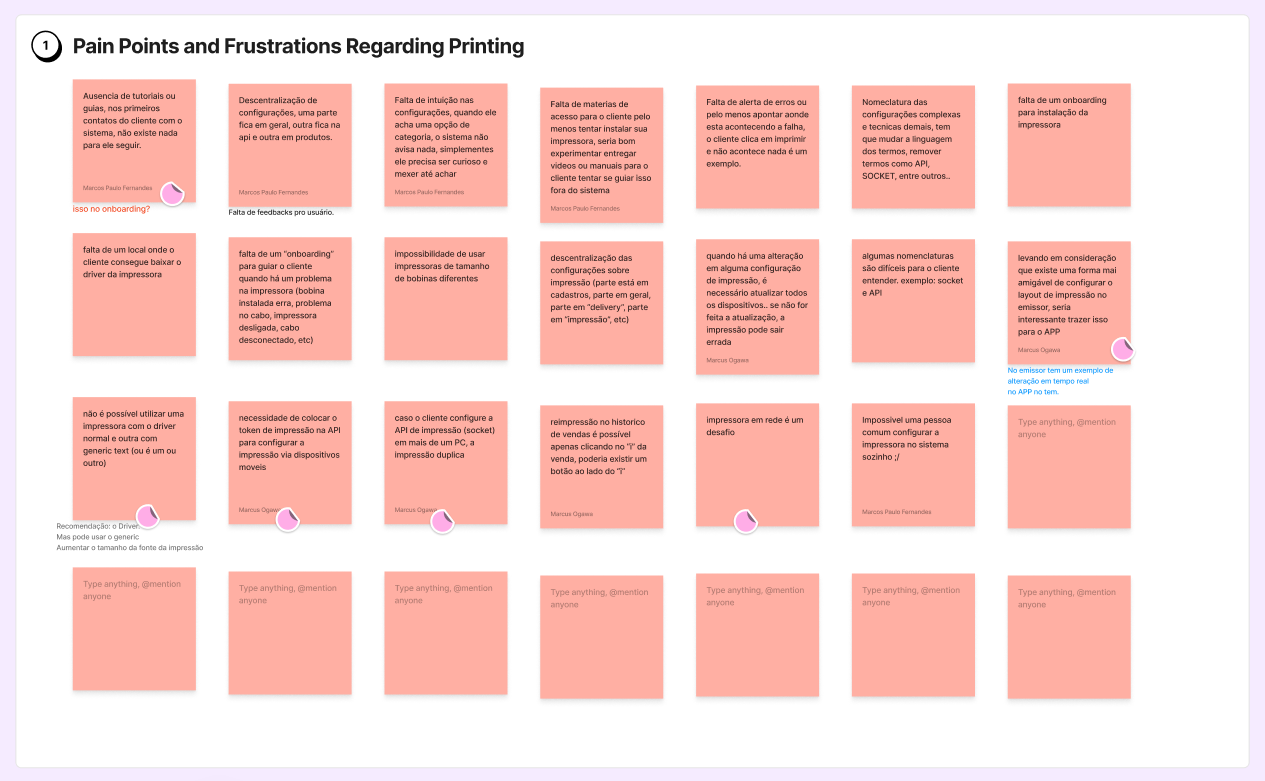
🔬 2.º step: Ideal flow
After that, it was time to map out the entire flow that would be ideal for the Support Head and the Printer Technician. We would build together, from scratch, an ideal flow for the user to follow. It took me 2 weeks studying and aproving with PMs and communicating with the team to keep everyone at the same page.
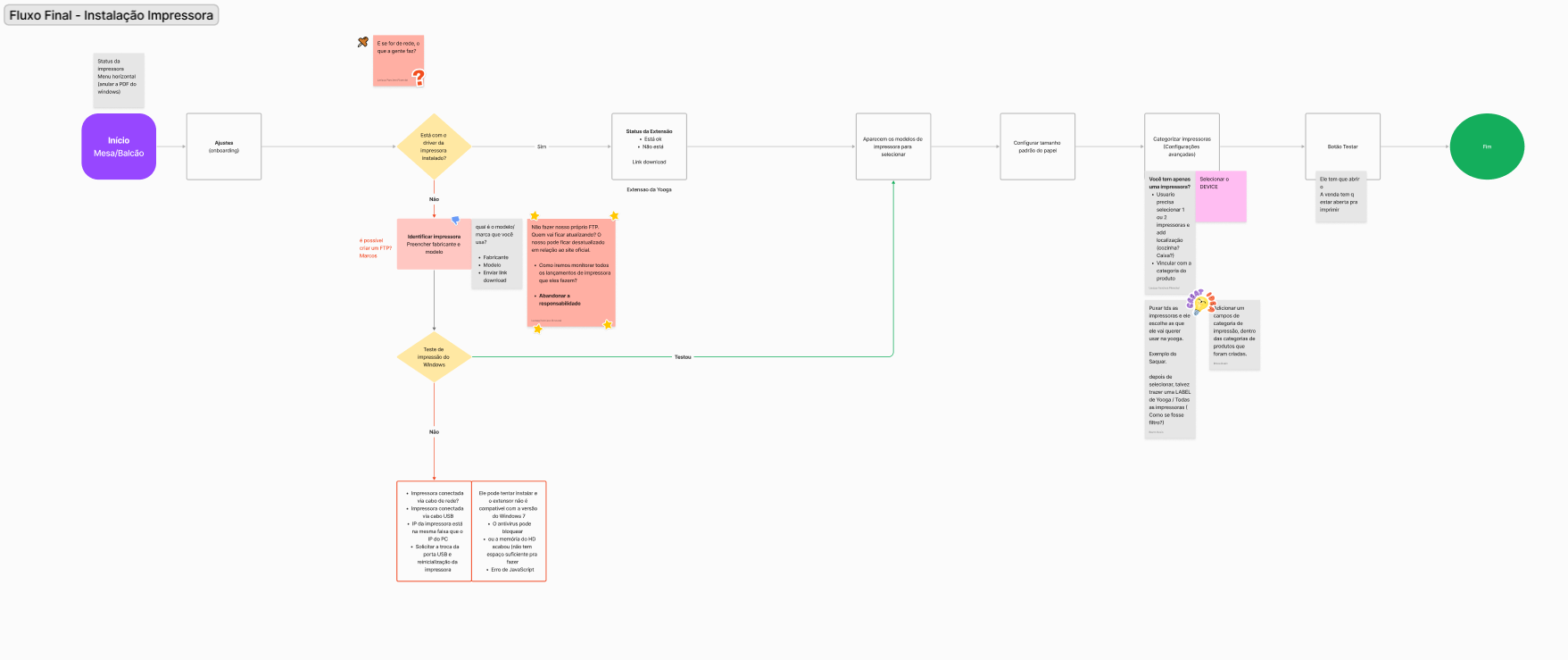
🔬 3.º step: Information Architecture
Alright, time to determine who’s the h1, h2, h3… Which items should come first? Which items have the same hierarchy, and which ones are below them? We did this to understand what would be most important to show in first, second, and third place.

🖨️ Pov: you are setting up your printer for the first time
Important: There are more scenarios than these below that were mapped.
Below, I did a step by step to guide the user into his journey to make the printer work. The second time that the user enters this interface is different: the progress bar turns into a side menu.

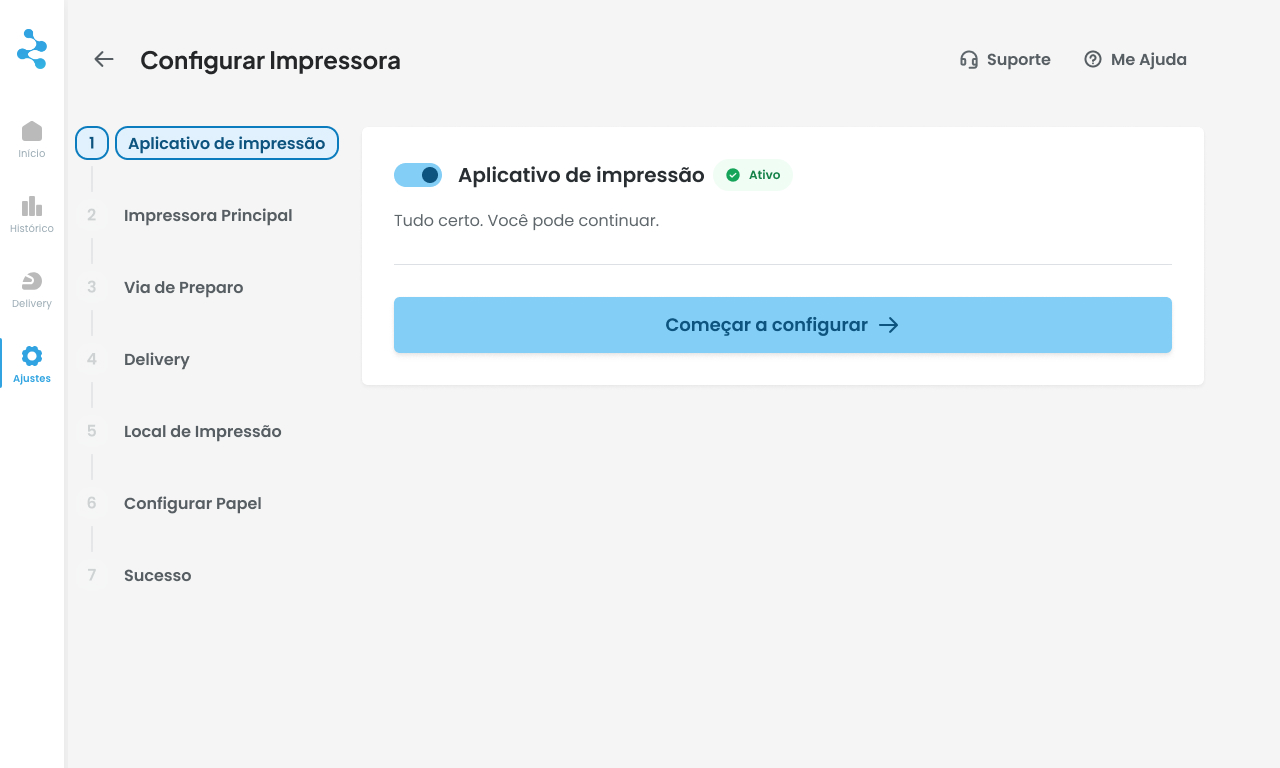
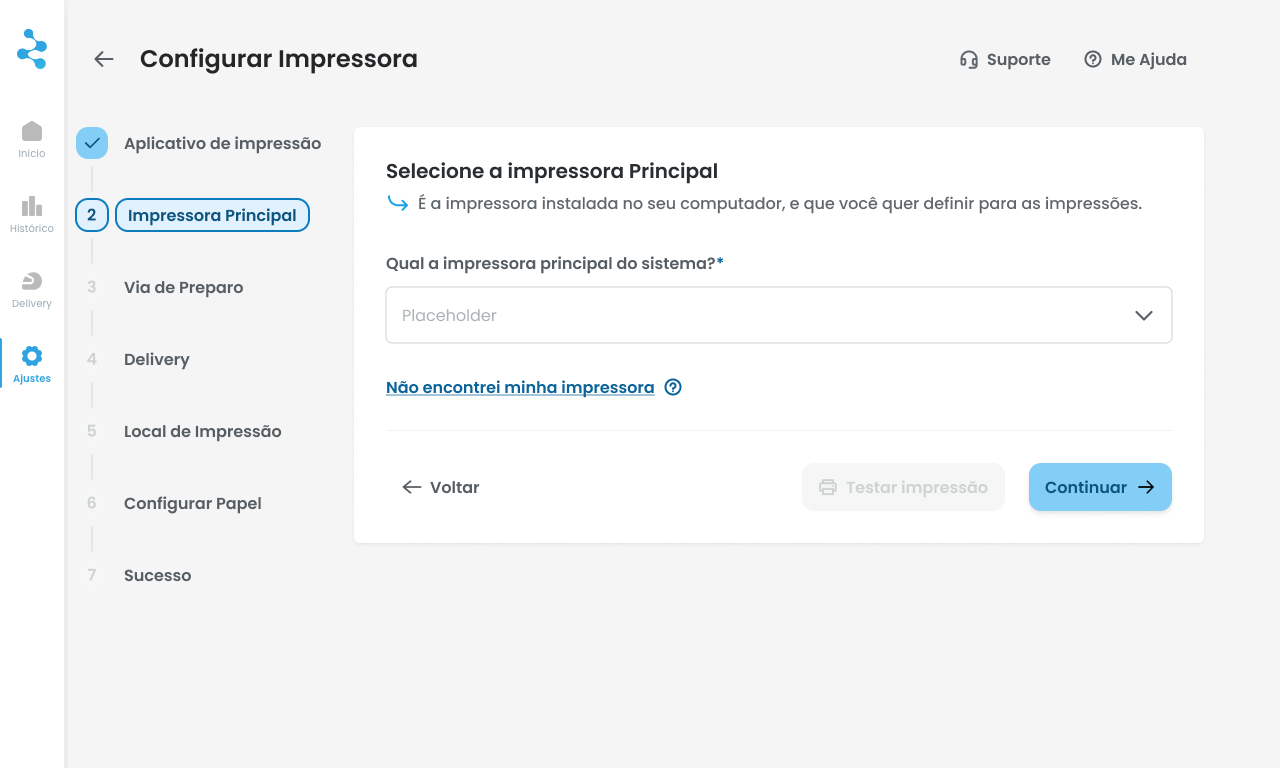
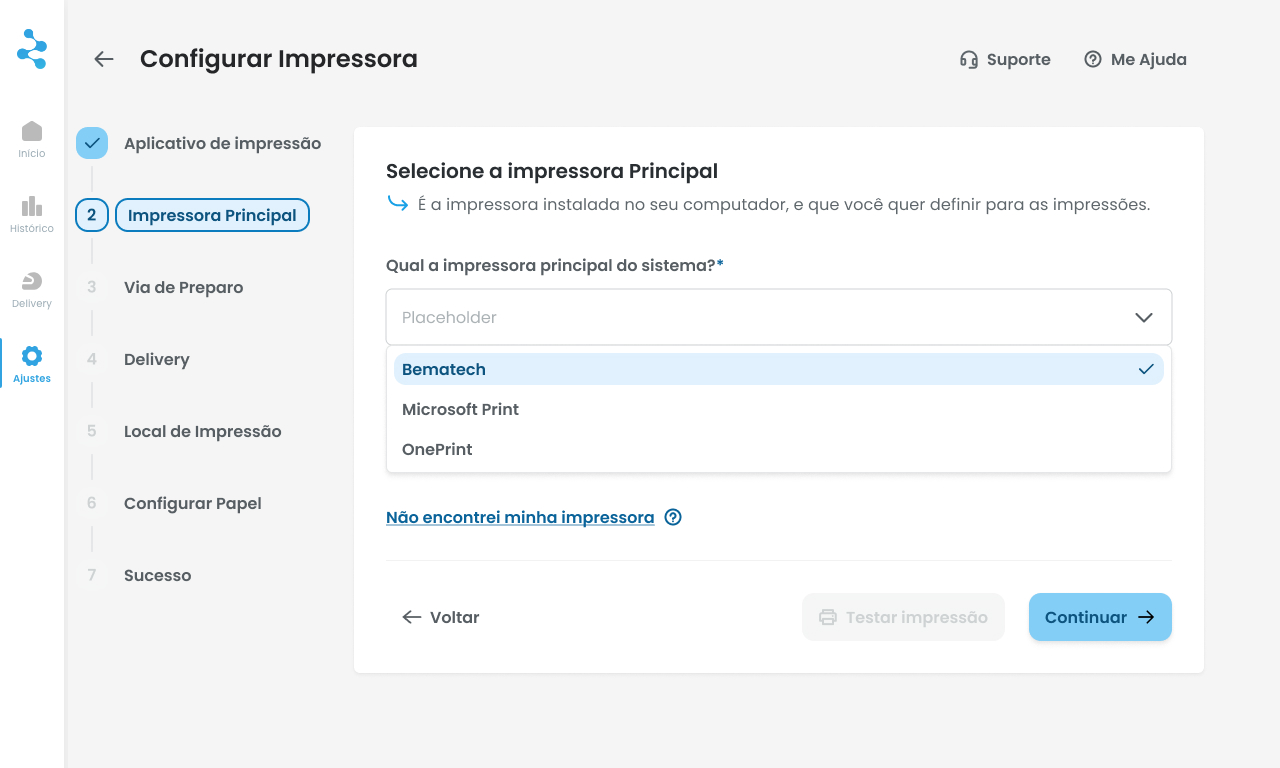


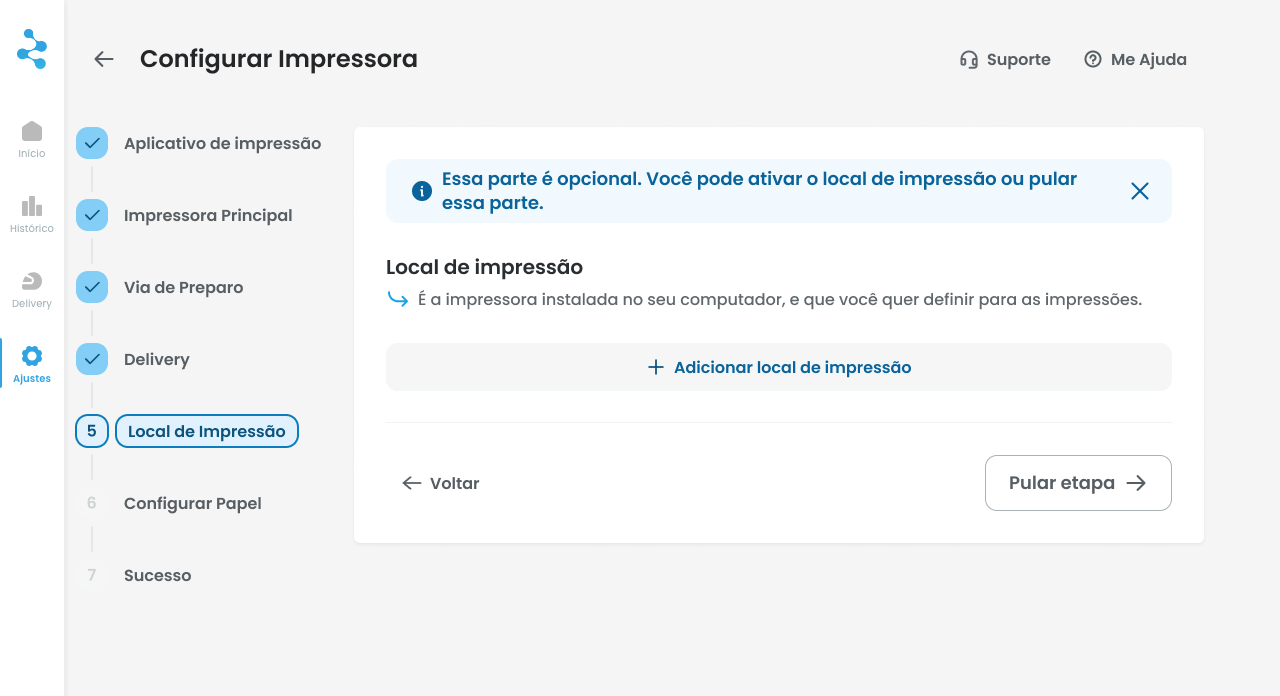
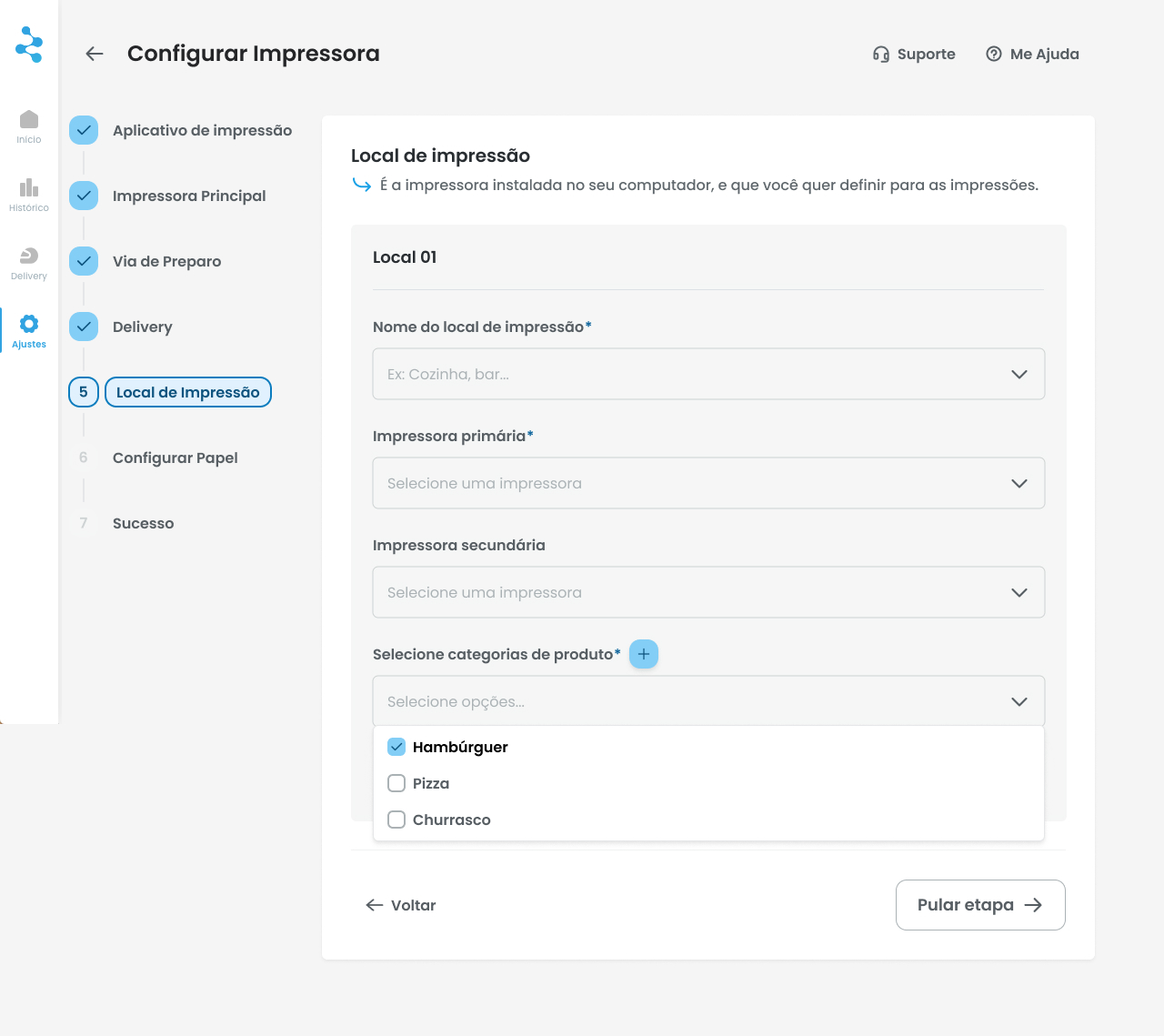
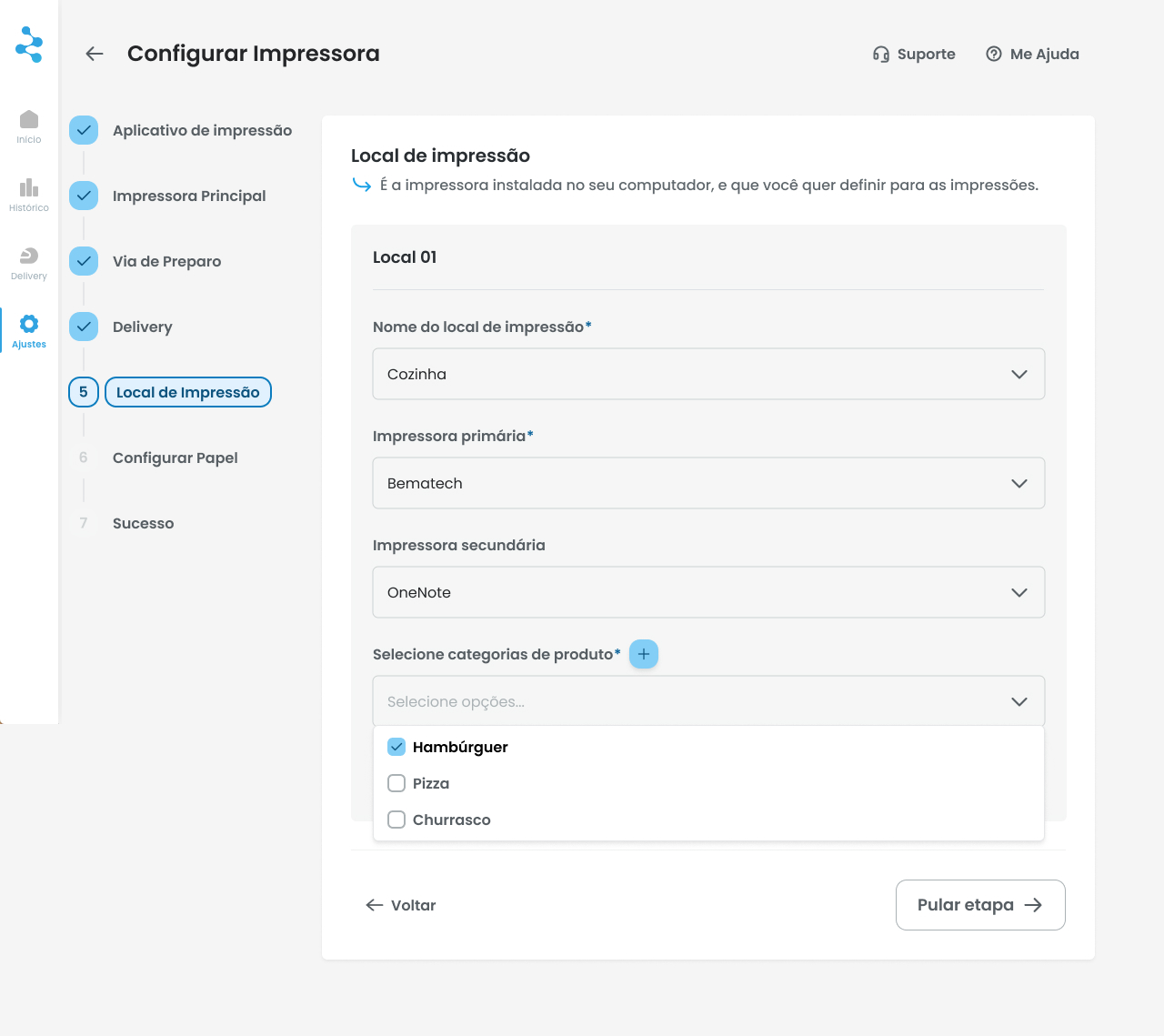
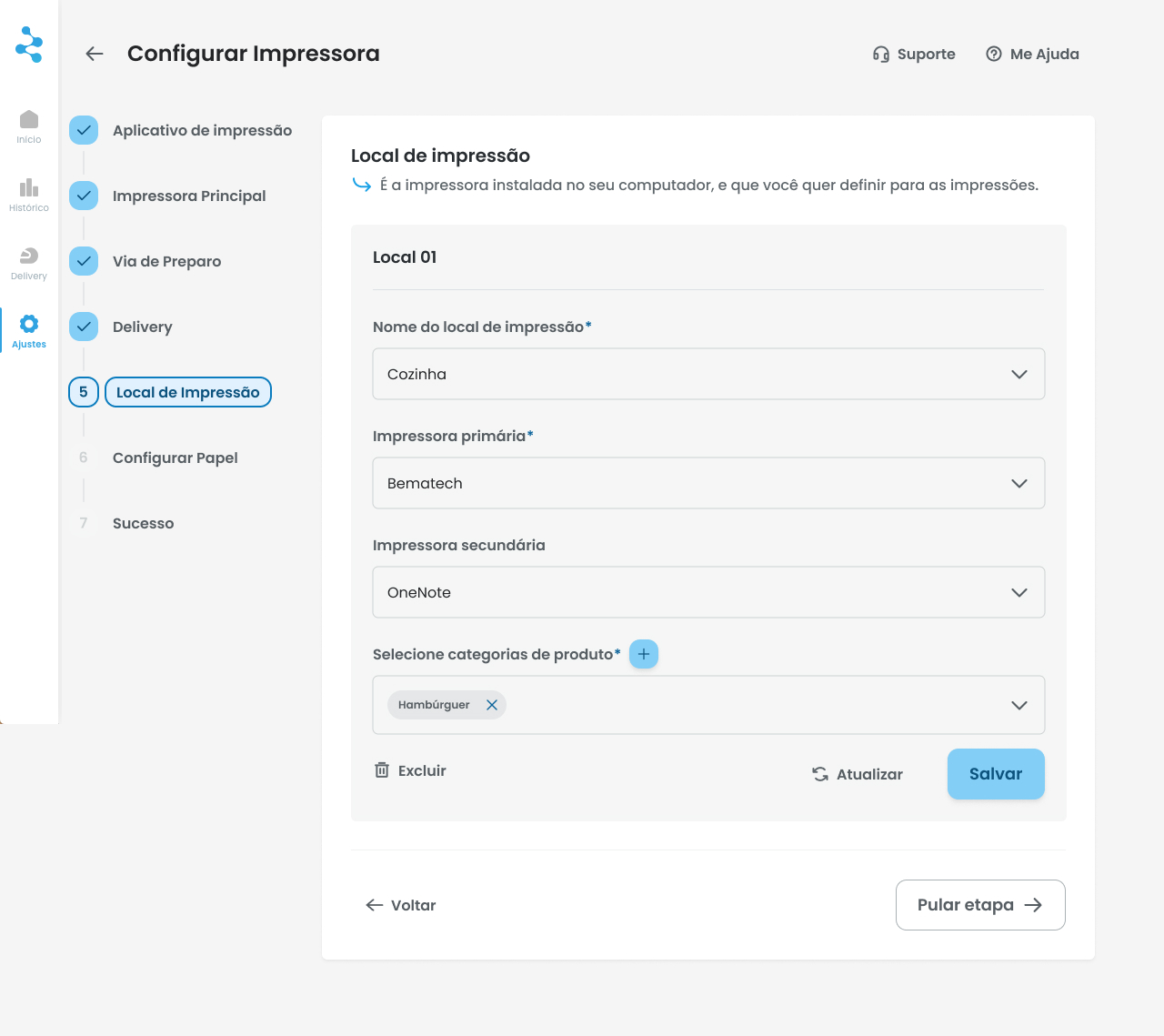
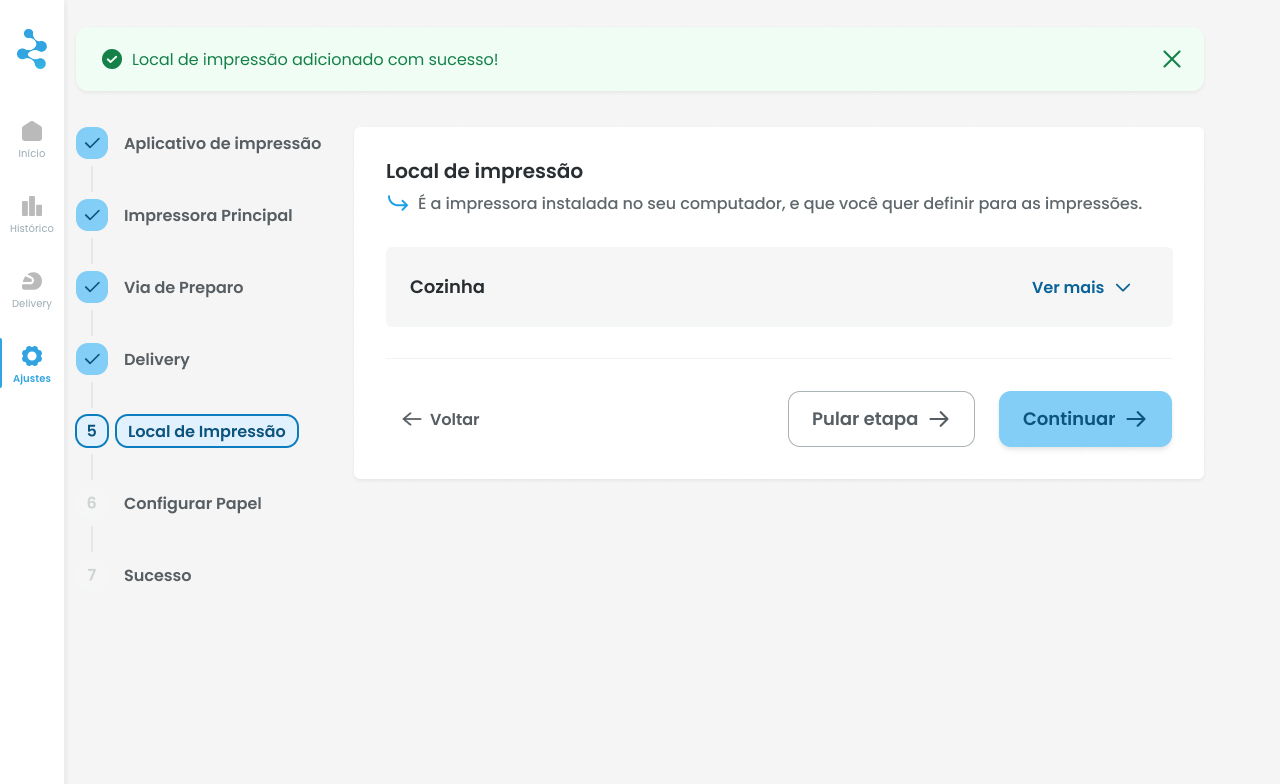

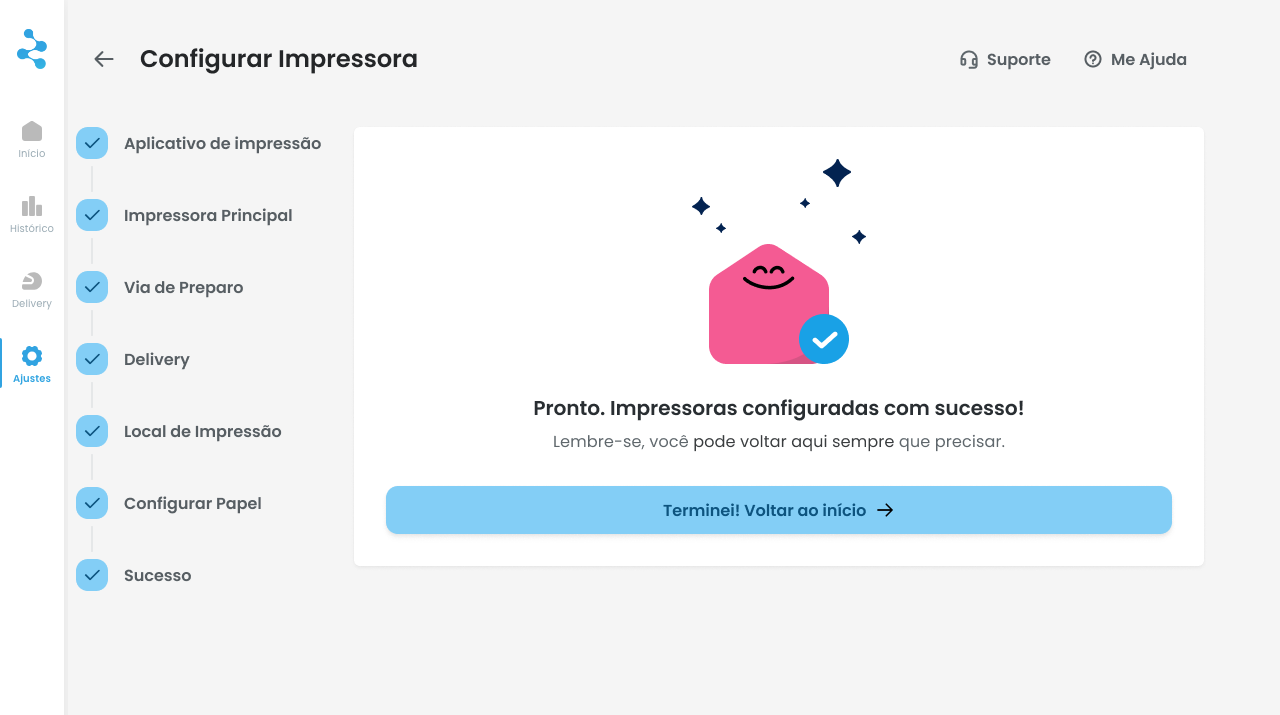
🖨️ After all the scenarios mapped, we did a usability test with 13 users
My colleague and I wrote the usability test script and the success scenarios we expected to occur. We identified many words that users didn’t understand and asked how it could be clearer for them. We also identified explanations they felt were lacking and several successful flows. 🙂

Thank you for your time here. 😀🌹
 Back to Home
Back to Home
 18/02/2024
18/02/2024 